7 Mistakes in Email Campaigns That Can Result in Significant Losses for You

How much do email campaign mistakes cost? According to statistics, every dollar spent on email marketing yields a return of $40. Let's assume that an email was sent with an error, such as a non-functional link to the promoted campaign page. The company will waste its marketing budget and miss out on significant revenue.
Small errors in emails can sometimes result in significant losses: money, reputation, and audience. People unsubscribe or mark emails as spam when they receive strange email campaigns with unintelligible characters, poorly readable text, and images that don't display properly. That's why it's important to verify the accuracy of each email.
In this article, we will discuss 7 common mistakes that can lead to the failure of a marketing campaign.
1. The mailing list is open to everyone
Displaying to the user all the addresses to which the newsletter was also sent is a serious mistake.
Firstly, if the offer in the email is positioned as exclusive, the recipient will see that it is not true, as others have received the same email.
Secondly, an email address is personal data of users that cannot be simply shared with other people.
Thirdly, the customer database will end up in the hands of competitors who may be subscribed to your newsletter.
An example of such a mistake is simply expanding the recipient list to copy all the email addresses from someone else's database.
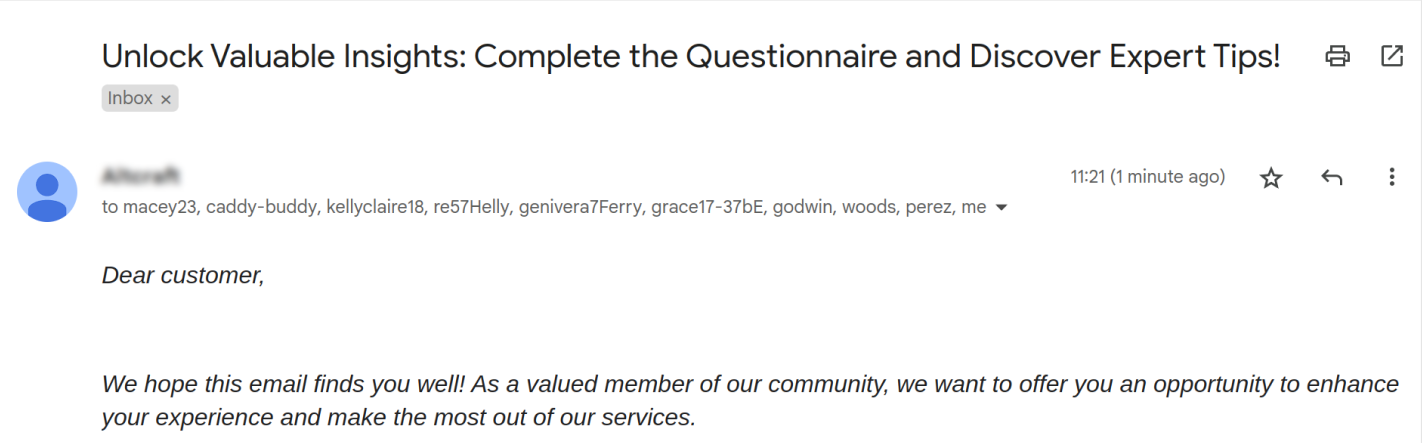
2. Tags instead of user names
Automatically inserting the user's name into an email during a campaign is a personalization technique. This method works by configuring variables in the emails, which are then added using special tags.
However, if there is an error in the settings, the user will see a string of characters instead of their name, for example, {first_name}. Some people may find this amusing, but others may mistake the email as spam, lodge a complaint, and unsubscribe.
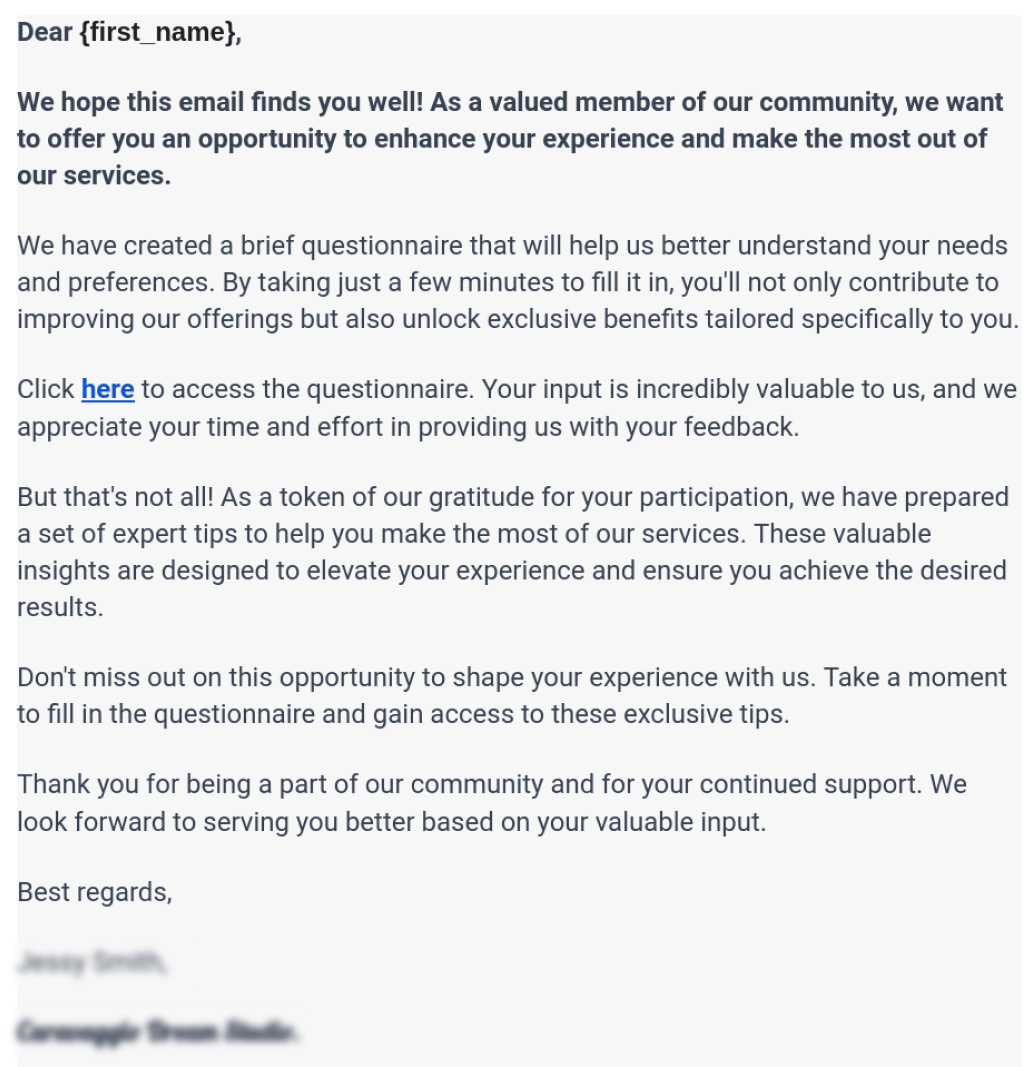
How to fix the problem
In Altcraft Platform for marketing automation, such an issue will not arise. If the necessary subscriber data is not available in the database for substitution, the platform will omit the variable, and the recipient of the email will not encounter an unclear {_fname} or something alike. Moreover, with proper configuration, you can show a general salutation such as "Dear customer". To do this, simply enter the text you want to display to subscribers with incomplete data:
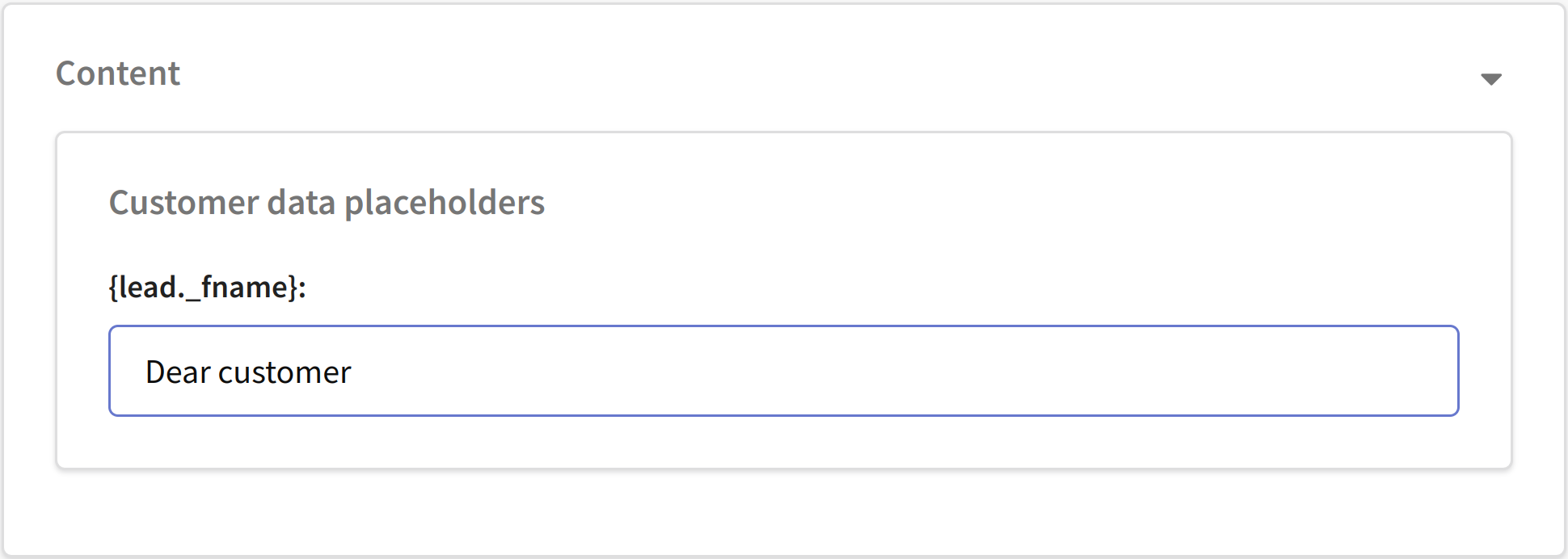
In the platform, there is also a preview of the ready-made email with automatically filled variables. You can even choose a subscriber to preview the template on their behalf:
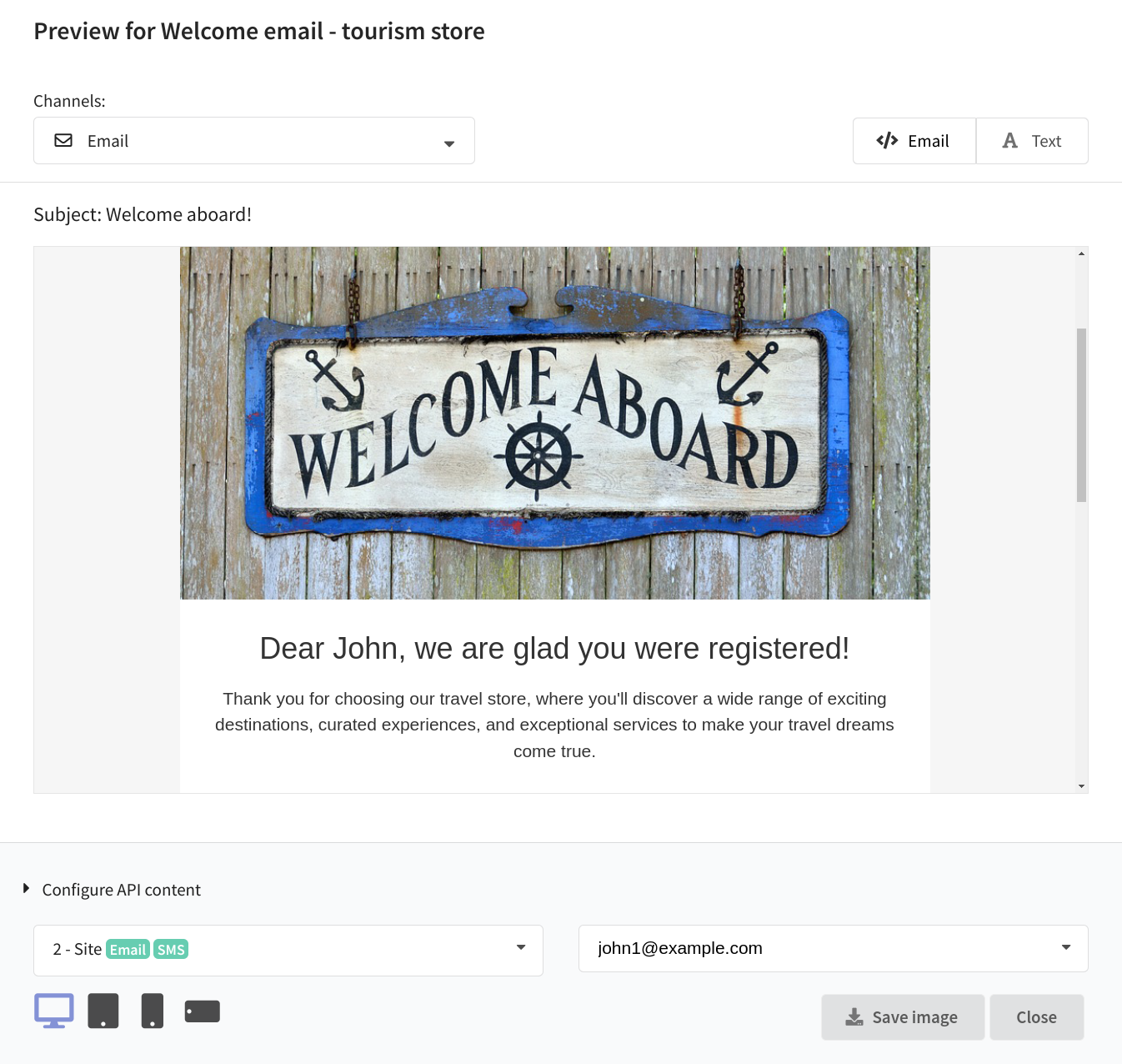
3. Broken links in the email
If a link in the message doesn't open or leads to a 404 error page, the brand risks losing out on revenue. It's unlikely that the user will persistently investigate and contact support to get the correct link for promotions and discounts. In the best case, they may find your website through a search engine, but in the worst case, they won't take any action.
Thus, sometimes it happens even with famous brands:
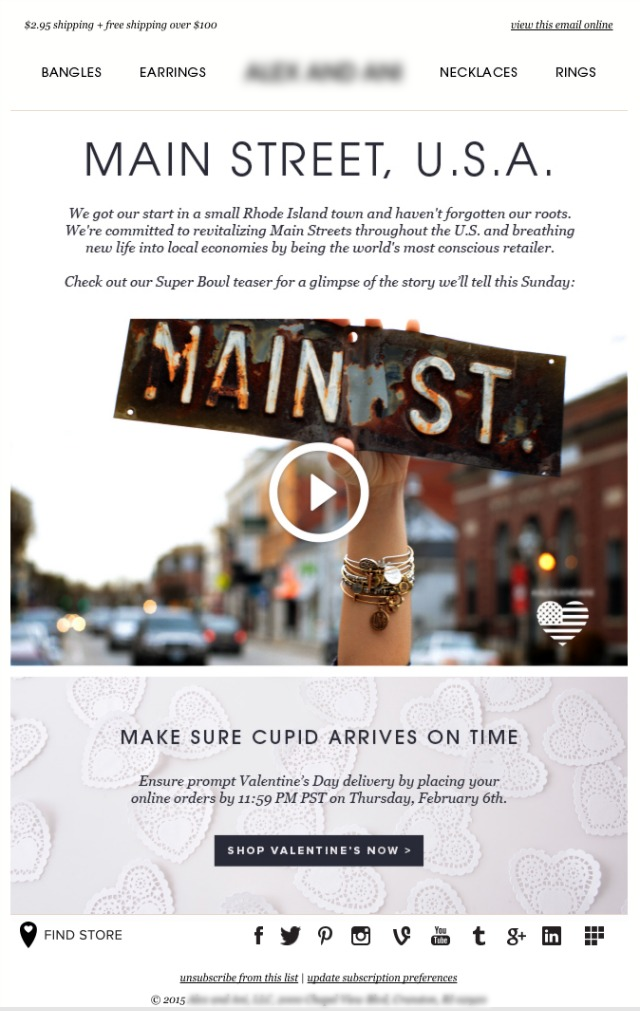 Within the email it all looks perfect…
Within the email it all looks perfect…
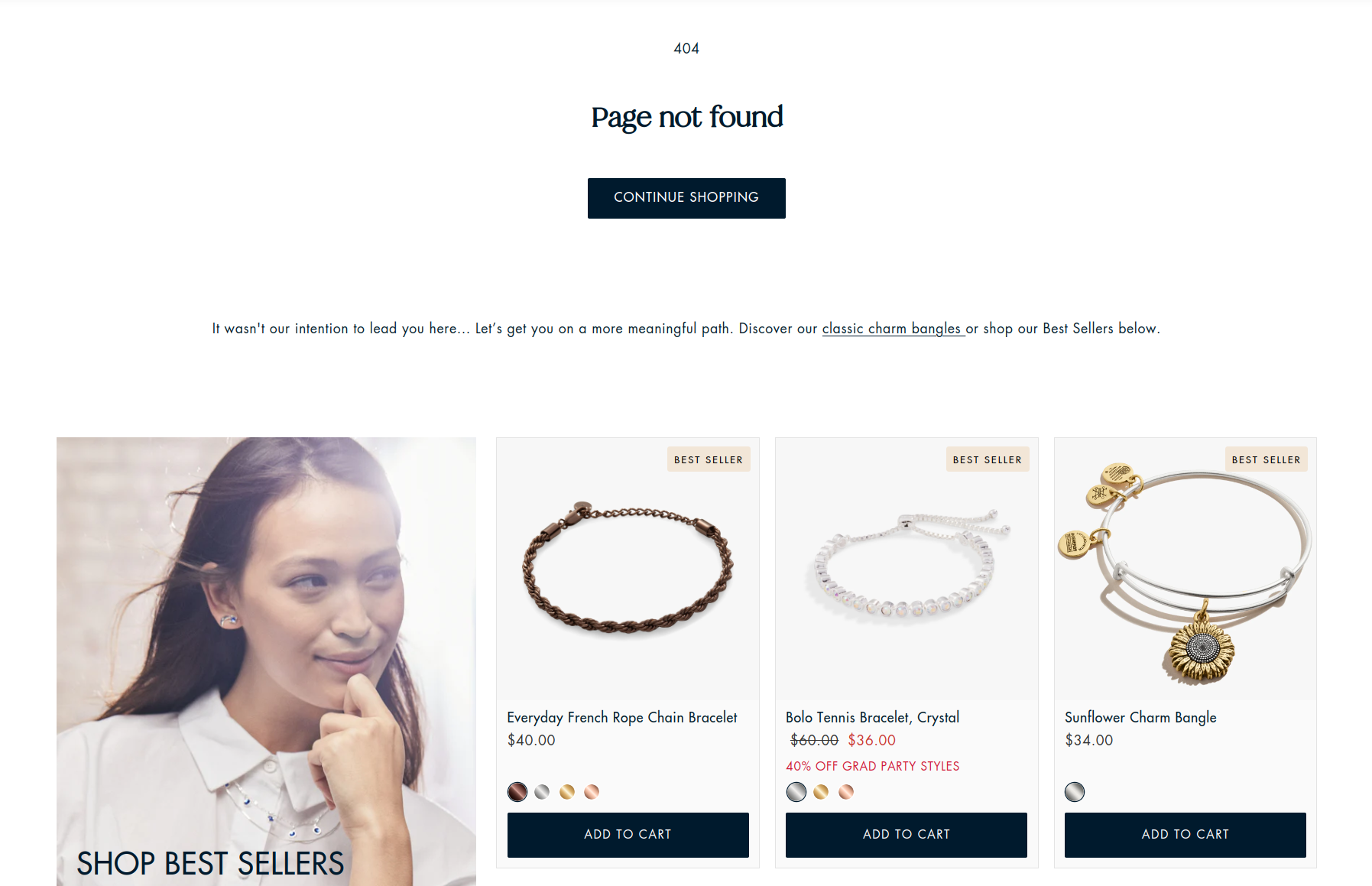 …while navigating the link you get to a 404 page.
…while navigating the link you get to a 404 page.
How to fix the problem
Even a newsletter with a broken link can be saved by Altcraft Platform. There is an option to replace the link in the email that has already been sent. You should go to “Settings” — “Custom links”. The error can be fixed with a couple of clicks, eliminating the need for a resend. If you discover the broken link quickly, users won't notice anything.
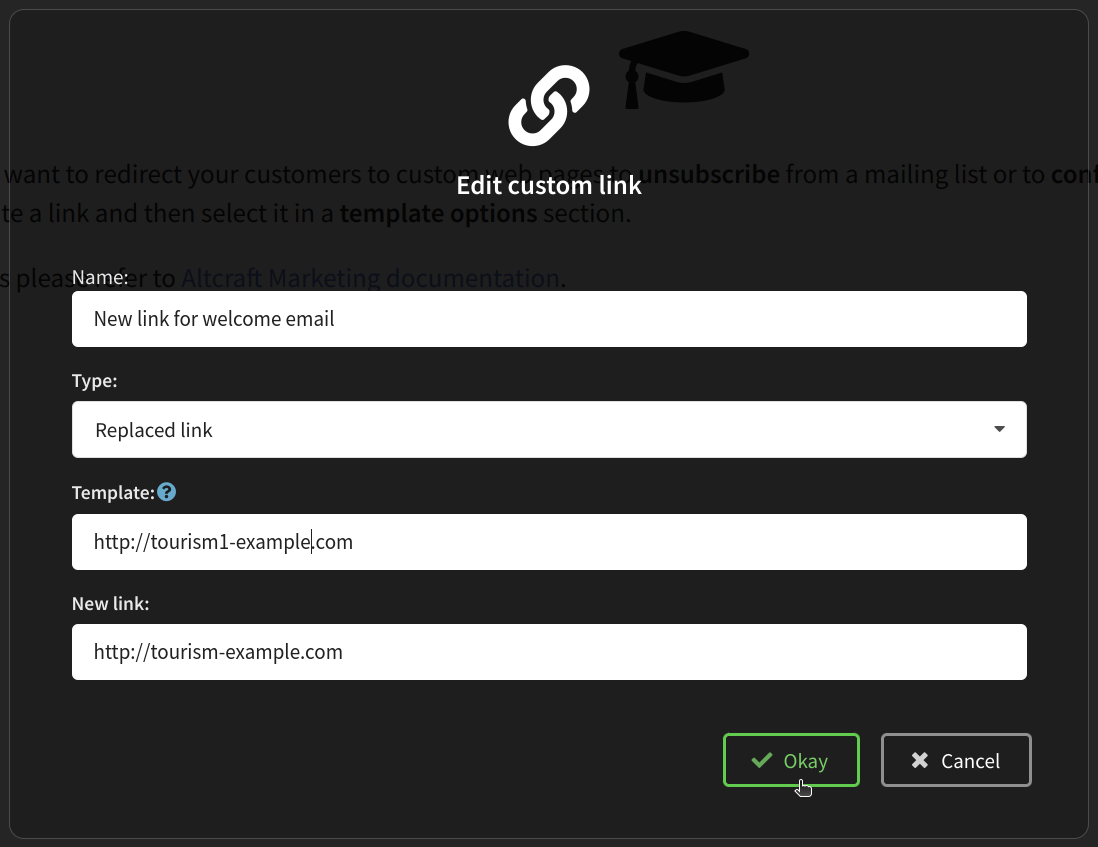
4. Non-functioning buttons in the email
A specific case of non-functioning links is inactive design elements. In the example shown in the image, there is a button, but when clicked, the image opens in full screen. This means that the email layout for the newsletter was done incorrectly: the marketer didn't make the button active.
If there is a duplicate link with the same CTA in the body of the email, conversion can still be salvaged. However, when the button within the image is the only option for website navigation, the error can lead to monetary loss.
 Always double check to be sure that each CTA leads to a proper site page
Always double check to be sure that each CTA leads to a proper site page
Ensuring that the CTA button in the email correctly navigates to the intended page on the website, without displaying an image and functioning properly, is of utmost importance. It directly impacts user experience, conversion rates, and ultimately the success of your marketing campaign. Neglecting to thoroughly test and verify the functionality of the button can result in missed opportunities, frustrated recipients, and potential financial loss.
5. Images are not displayed
Using images and design in emails is not a recent practice for marketers, but they still make mistakes that result in images not being displayed.
Sometimes, the reason lies in the size and weight of the image, which fails to load properly for users with slow internet connections. The image format also matters: typically, JPG, PNG, and GIF formats are used, while experiments with other image types can lead to slow loading times.
Users won't wait for images to appear on the screen and are likely to close the email. And if the email is entirely composed of images, the campaign will be in vain and yield no results.
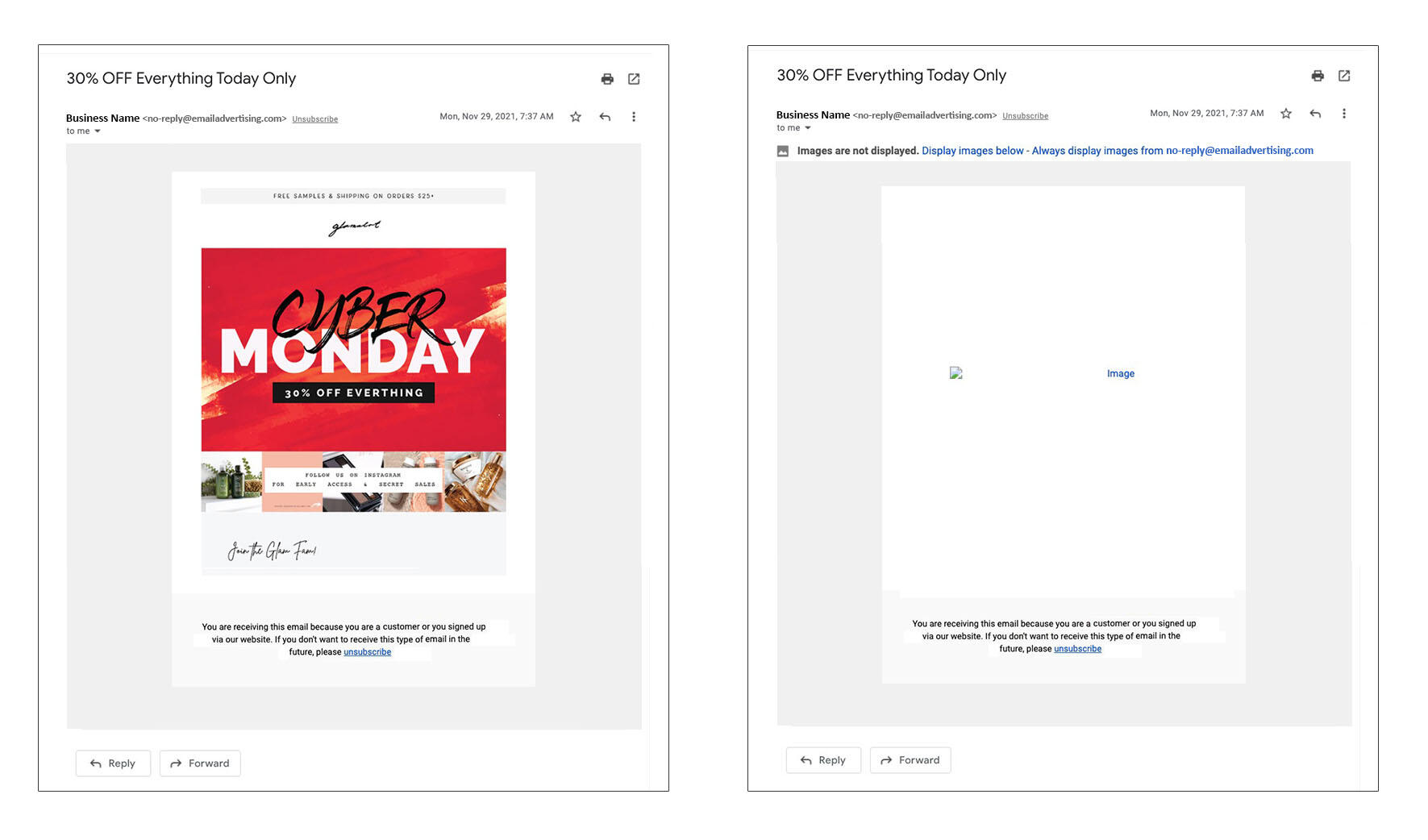
How to fix the problem
Users of Altcraft Platform don't encounter the issue of improperly loaded images. Images in email templates are uploaded from the platform's own server. With this feature, you can easily replace any image in an already sent email.
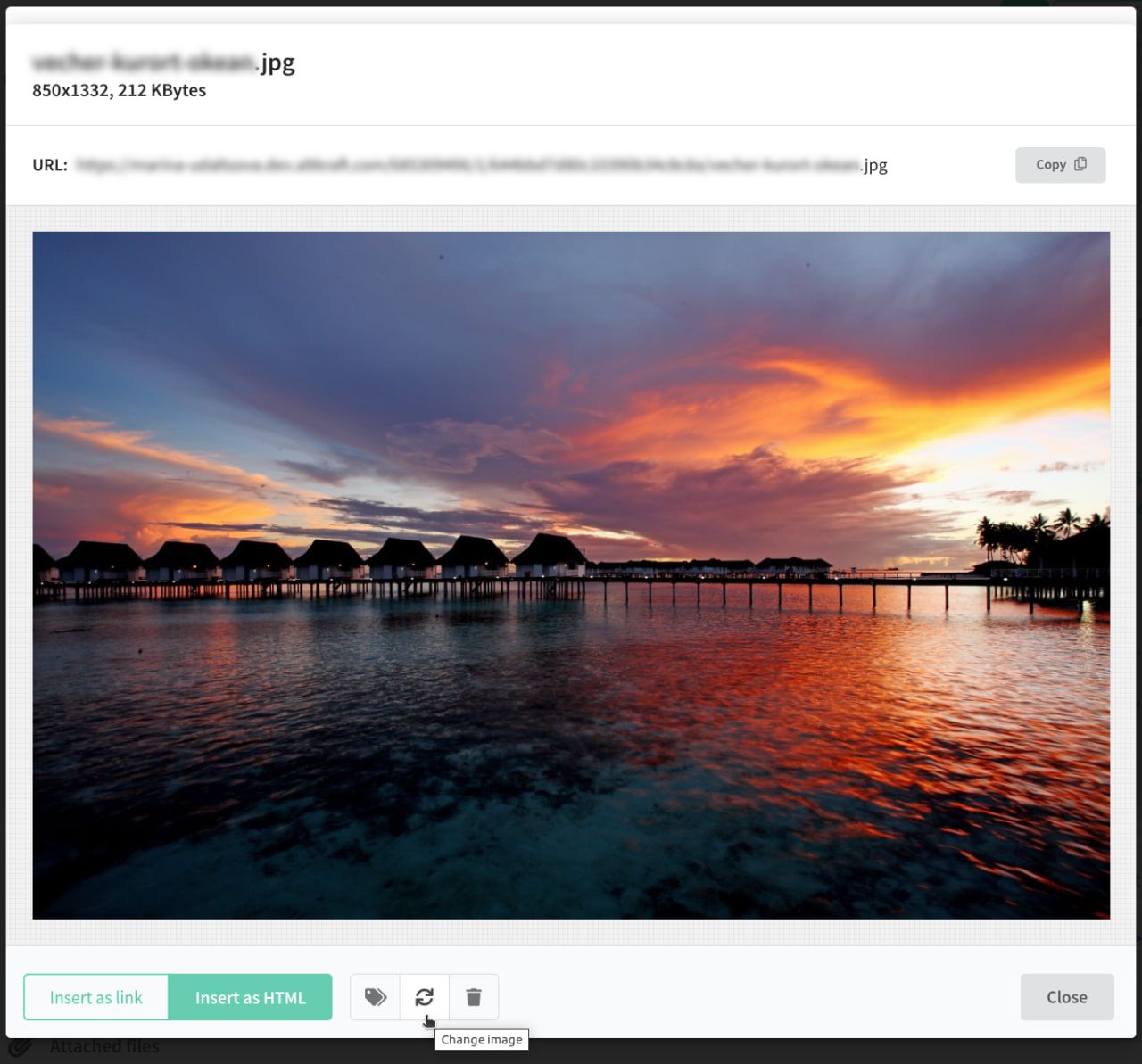
6. Text is unreadable due to color inversion
Sometimes marketers forget about the existence of dark mode on devices when sending email campaigns, where the light background changes to a dark one. If the text and design are not adapted for dark mode, these elements will not be visible in the email.
Usually, the problem is solved by choosing a design for images and text that looks equally good on light and dark backgrounds, as well as adjusting the transparency of image backgrounds. Additionally, not all email providers support and display the inversion correctly.
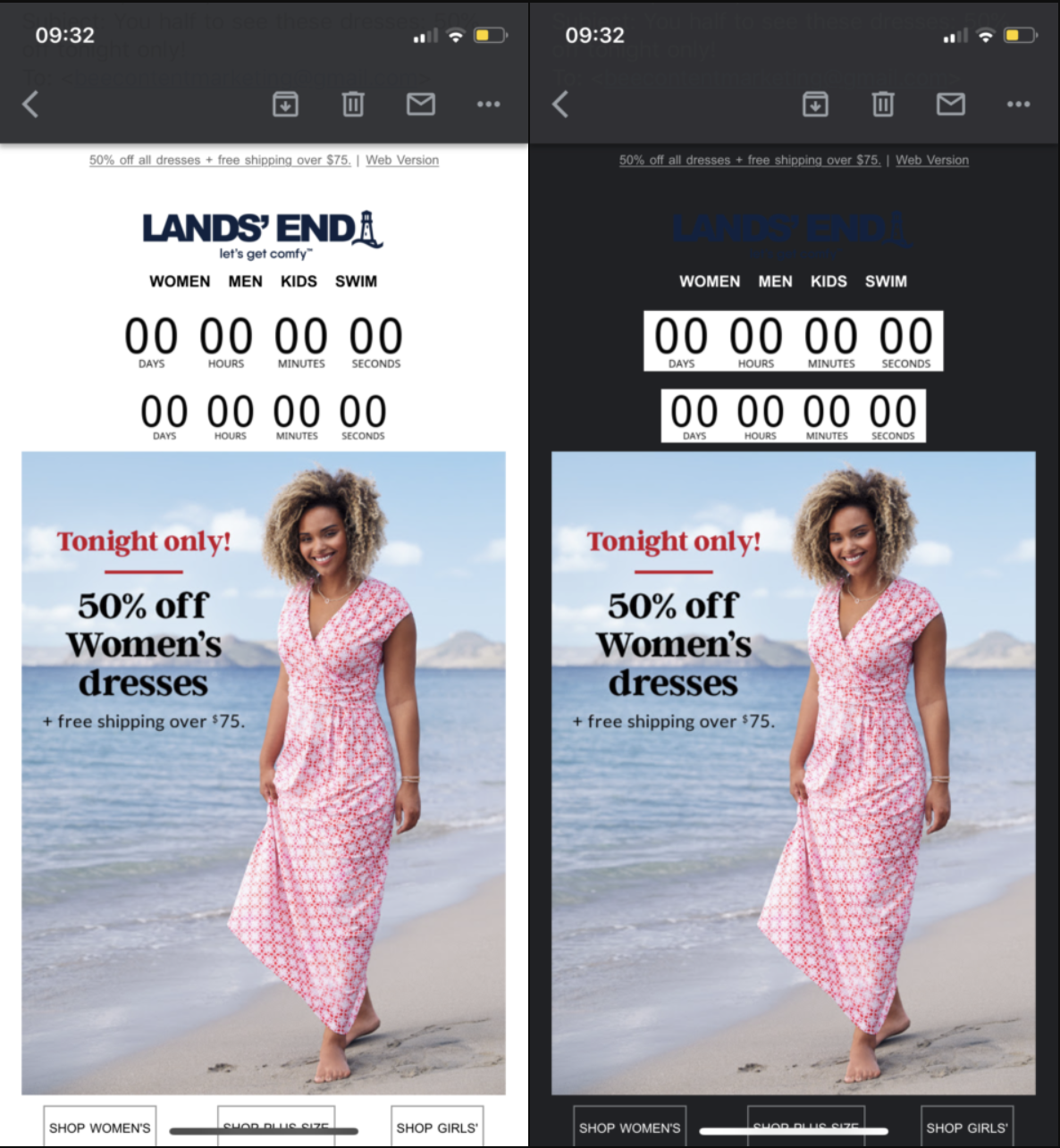 Light vs dark mode: on the latter the dark blue brand name is totally invisible due to the dark background
Light vs dark mode: on the latter the dark blue brand name is totally invisible due to the dark background
Sometimes, situations like white text on a white background occur due to color choices. That's why it's important to check the appearance of emails in different themes and, if possible, across various email clients to ensure optimal readability.
7. Wrong characters are displayed
Users often encounter emails with garbled or identical characters instead of text. The common cause is a mismatch in character encoding between the email service's editor and the recipient's email client.
Additionally, such "mysterious" emails can occur when a brand attempts to stand out by using its own custom font, which may not be supported by the recipient's email client.
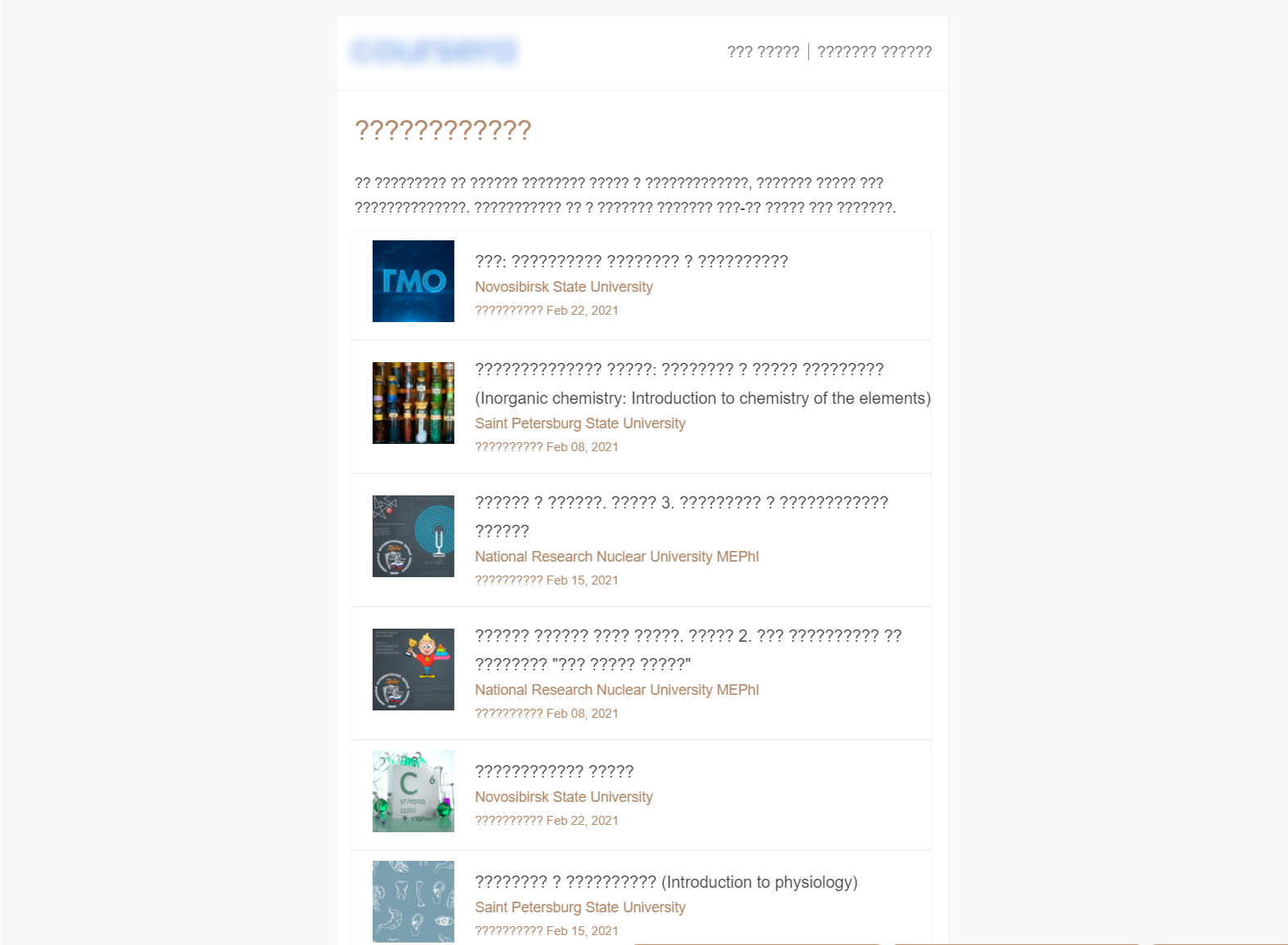
How to fix the problem
To prevent the sending of emails with garbled characters and "invisible" text, Altcraft Platform provides a preview function for emails. Before sending out the emails, you can see how they will be displayed in the mobile and desktop versions.
Additionally, you can send test emails to yourself or colleagues to ensure that the template is correctly displayed in all email clients. It's also important to consider dark mode on users' devices.
Summary
Typical mistakes in emails that can harm a company's reputation and reduce revenue from advertising campaigns include:
Tags or code instead of personalization and user's name.
All recipients can see the mailing list, exposing the brand's customer base to competitors.
Non-functioning links and buttons in the email.
Slow-loading or completely unloading images.
Text becoming "invisible" when displayed in a different color theme (e.g., dark mode).
Unintelligible or identical characters instead of text in the email.
To avoid these errors in your email campaigns, it's important to check these details through test mailings or by using the preview function, as offered in the Altcraft Platform service. Additionally, the platform provides the ability to replace images and links in already sent emails.
You might be interested in:
On-premise, SaaS or Private cloud — choose the right solution for your marketing automation service.
Read moreBy dividing the audience into segments, you can get ideas for business development and increase the effectiveness of marketing campaigns.
Read moreFor those who want to implement cross-selling and increase the average order value.
Read more